Do you need a Shopify Store with a free trial or for development purposes? As a Shopify partner, we can help our clients create a development store for free.
Request your Shopify development store using the form below. The form will create a ticket for your request and you will soon hear from our team regarding your store.
You can also refer to this detailed guide about Shopify Free Trial.
Shopify development store allows Shopify partners to use the platform for development purposes for longer than the free trial period.
Such development trial stores are useful for users that might take more than 14 days to set up and fully configure their store. This is often the case with bigger stores that might be transferring from other platforms.
The default 14-day-trial offered by Shopify might not be enough to make the store fully ready and there shouldn’t be the need to pay Shopify subscription fees until you have launched your store.
Shopify, thus allows its partners to create development stores for their client projects. Agency partners then can work alongside clients in taking enough time in building the perfect store, ready to launch.
Creating a Shopify Development Store
So, how do you go about creating a Shopify development store for your brand that you’re thinking to build on Shopify?
If your business uses a digital agency, there might be high chance that they are already a Shopify partner. Contact your agency to see if they can help you in creating a development store.
If your digital agency doesn’t specialise in e-commerce services and if you are looking for someone, feel free to contact us and we will be happy to offer you a Shopify development store.
Please use the form above on this page to request a Shopify store for development purposes.
Part of a Shopify Partner agency?
If you are a part of an agency that is a Shopify Partner, creating a development store is really easy from the Partner’s dashboard within Shopify.
Log in to your Shopify Partners’ dashboard here and navigate to the Stores tab. You will see all your Managed stores and those under development on this page.
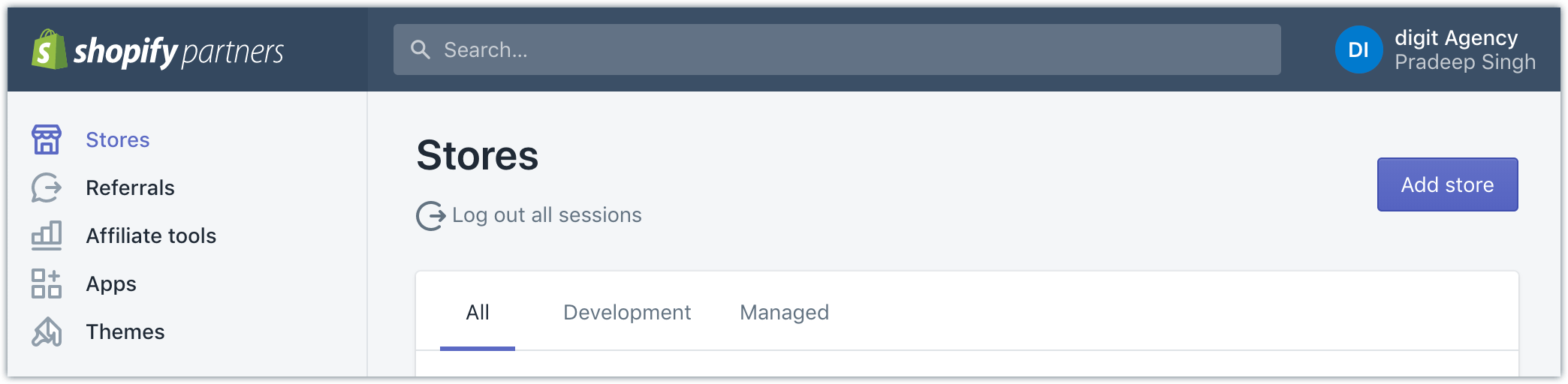
Click on the Add Store button to start creating the store. You will be then asked to select the store type that best suits your needs.
Choose the Development Store option and fill in the required details to proceed to create a store.
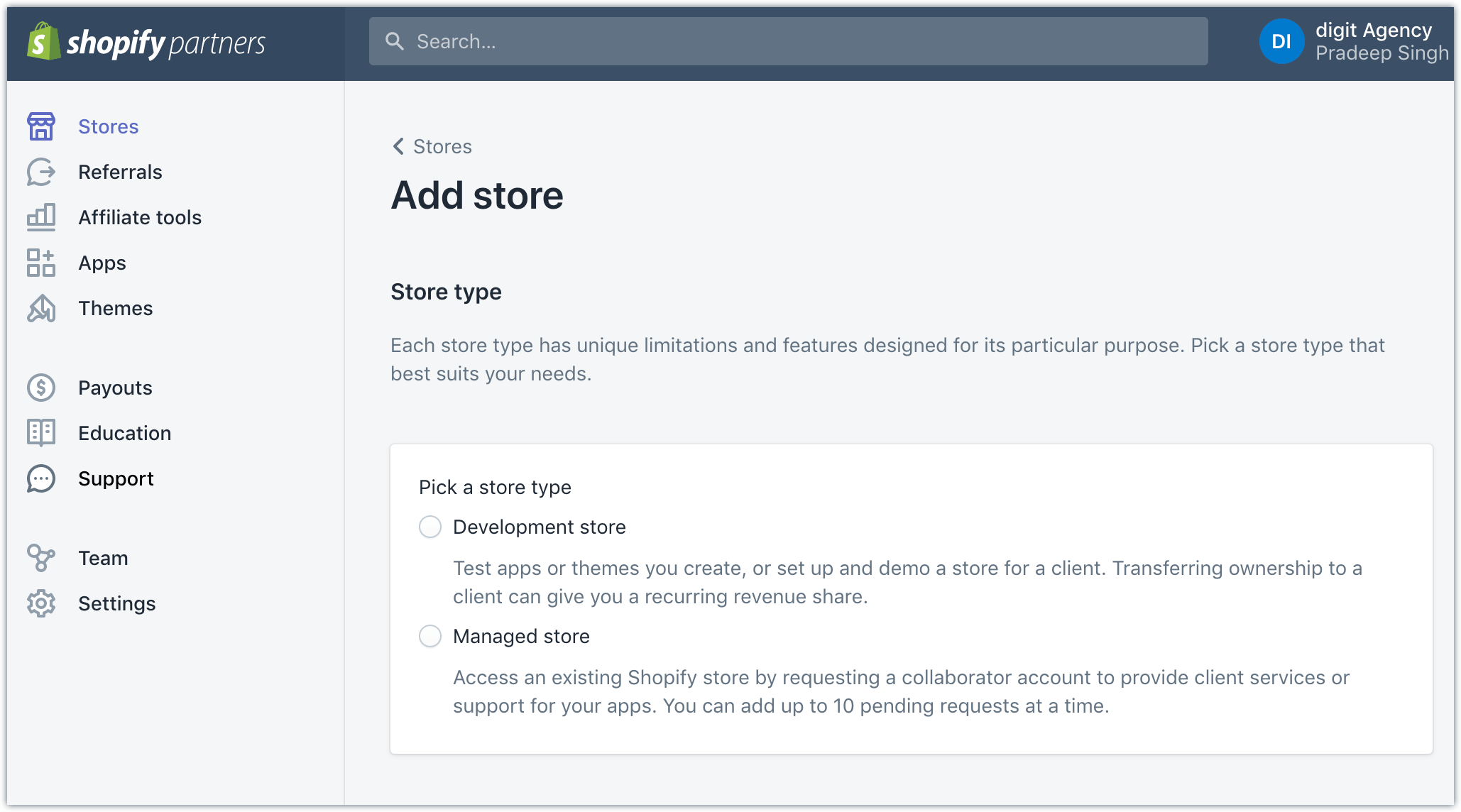
As you can see on this page, the development store is intended to set up and demo a store for your clients.
Included in Development Shopify Stores
It’s important to note that the Shopify store you create this way has certain limitations.
Although this might not affect stores that are truly under the development phase, you might want to take these limitations into consideration.
Please keep in mind that you can use the store to do everything including;
- Process up to 50 test orders (for example, by completing a purchase through the online store using an active payment gateway)
- Create an unlimited number of unique products
- Create up to 10 private apps
- Assign a custom domain
Despite certain limitations, Shopify development stores provide the perfect test environment without any time limitations while you build your perfect store.
Once you are done building your store, you can ask your agency to transfer the store fully to you. You will then receive an email with instructions to create an account with a paid plan.
Contact us if you have any queries regarding the Shopify development store or fill in the form above if you need a store.

